Since i don't have a CD-rom or DVD-drive in PC and most drivers that come supplied with hardware are out of date, I tried downloading the drivers from the suppliers (KPN) website, unfortunately they have no Windows 7 drivers available
The direct link is to the complete package is:
http://www.gigaset.com/fileadmin/legacy-assets/usb_adapter_108_V2025_eng.exe
If they take down the link for some reason, here is a mirror:
Both packaged include drivers for Windows 98, ME, XP, 2000 and Vista (and the Vista drivers work without problems on Windows 7)
I would recommend downloading the drivers only, since the software included in the complete packadge does not work in Windows 7:
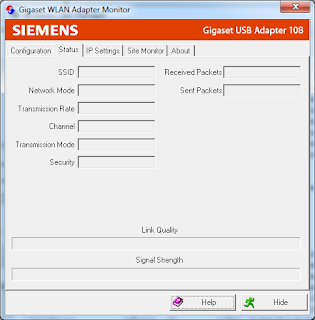
Extract the files from Siemens Gigaset USB Adapter 108 driver only.zip somewhere.
Plug in your USB device, it will look for drivers but can't find any:
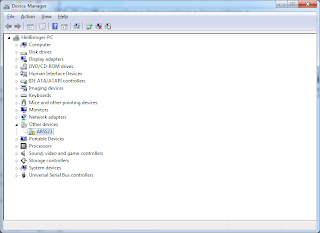
Double click to open it:
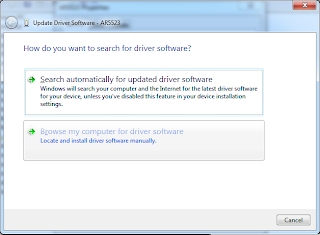
Now you can connect to a Wifi network using the regular Windows 7 menu next to the clock:
I also tried using these drivers on Windows 2012 server (the server version of Windows 8) without problems.
So this method should also work on Windows 8.Also, the driver is suited for the "Siemens Gigaset USB Adapter 54" "Gigaset USB Adapter 108" that are identified by: USB\VID_129B&PID_160D and USB\VID_129B&PID_160C






Tanks it realy help me on w7 after a long time whiyout this working so i am greatful to this help. ken1-sweden
ReplyDeleteYou sir are A_W_E_S_O_M_E_!! Thank you!!
ReplyDeleteAwesome! Thank you very much my friend!
ReplyDeleteThank you so much, amazing work. Thank you for sharing this and explaining!!
ReplyDeleteAwesome tnx. "Drivers only" doet het nog steeds op Windows 10.
ReplyDeleteLekker klein pakketje, signed driver ook nog. Altijd handig zo'n usb-dingetje.
hallo, kan iemand mij van de driver voor win xp em of win 7 voorzien? Alle linkjes die via de verschillende fora op internet worden gegeven werken niet meer.
ReplyDeleteJa hoor:
Deletehttp://www.mediafire.com/download/gn9vfpn90ec56kf/Siemens_Gigaset_USB_Adapter_108_driver_only.zip
svaka cast jedino ovo sto funkcionise kako treba.... hvala vam :up:
DeleteThis comment has been removed by the author.
ReplyDelete